The merging of multiple PDFs is not new to PDF users. However, merging PDFs so that they are in the order you want is different. Maybe it will contain more steps? Or the guides might be more sophisticated? In today’s article, we’ll bring you a special suggestion for a tool that will help you do just that. It’s easier than ever to merge PDF files and rearrange them. There is no need to download additional apps or pay any cost; this will be a great online tool for you to rearrange PDF files.
Merge and Rearrange PDF files online
To be able to merge PDFs in the order you want. Then you need to know how to rearrange PDF files before merging them. SnapPDF gives you an online tool where you can do both at the same time with just a few simple clicks. It’s the Merge PDF tool. Here’s how to use that tool:
1. Open SnapPDF’s tool: https://snappdf.app/merge-pdf
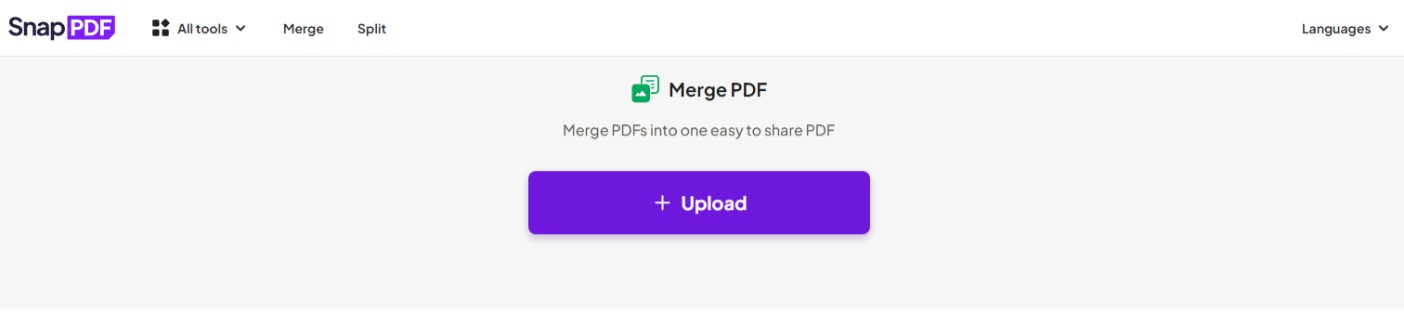
Merging PDF tool
2. Upload the PDF files that you would like to merge and rearrange
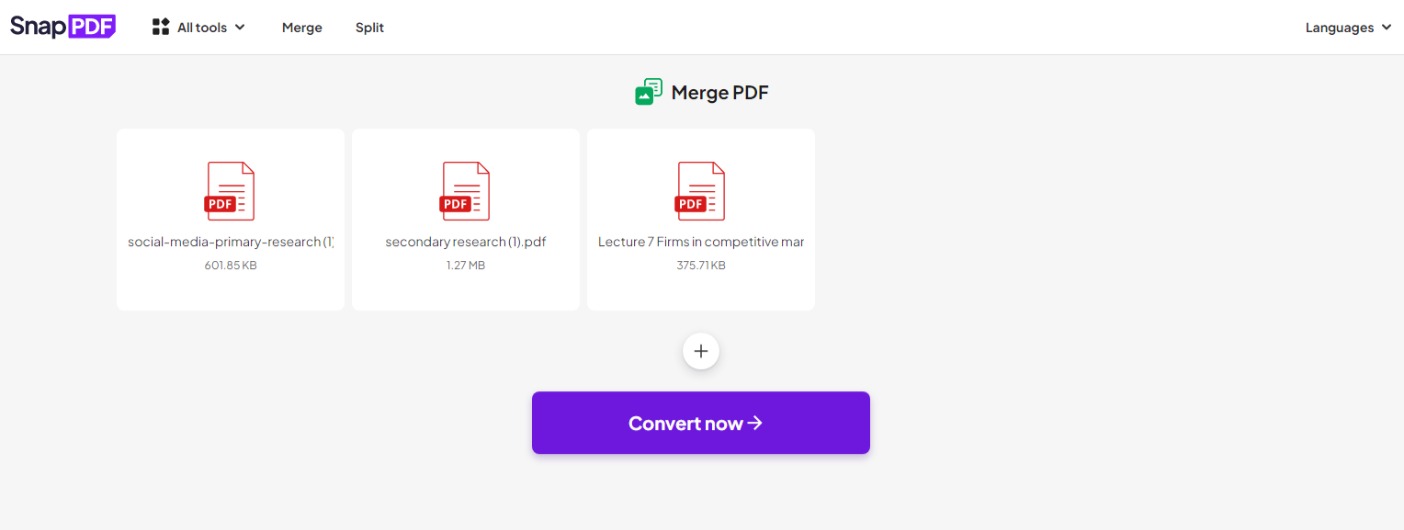
Uploading PDF files
3. Hold the mouse on the PDF file you want to arrange and move it into the order you want to place it
4. Click Convert Now to merge your PDF files. Wait for a few seconds and your PDF files have been rearranged and merged
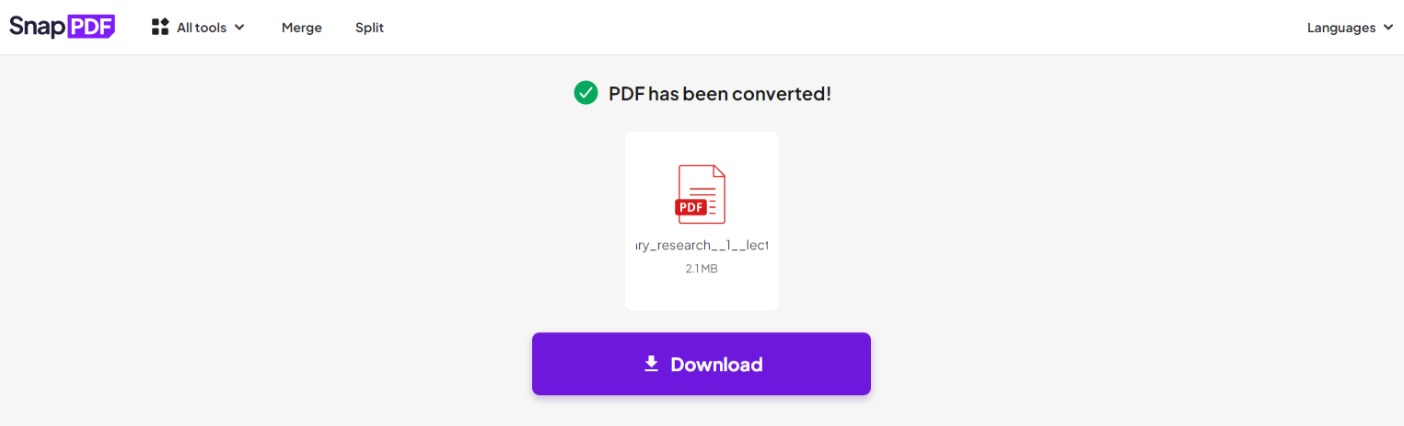
Merging and rearranging PDF files
The ease of PDF through an online tool
Usually, when thinking of putting the PDF files in the order that we want, many users might feel lost because they think it is difficult. Actually, if you know the right way to do it and find the suitable tool to follow, everything will be easily done. The instructions that we gave you above are absolutely easier than you thought before. As SnapPDF focuses on the simplicity of the tool and the convenience for user, the process is very quick. That’s also why every tool available on the web is very easy to use with high speech and high quality. To make it as easy as possible for users to rearrange PDF files online, SnapPDF allows them to use the same tool but includes both rearrange and merge PDFs. That is, once sorted, users can merge those PDFs. No need to find a complex tool, just follow our recommendation and your problem will become a smaller issue.
What’s more, SnapPDF doesn’t limit the number of PDFs or the size of PDF files, so you won’t be limited in number or size when organizing and merging files. To search for SnapPDF’s tools, you just need to access web browsers such as Chrome, and Safari,… then search snappdf.app or click straightforward the link that we have given in the previous part.
SnapPDF – Free online tool
For some tools, you may have to pay if you want to use all of their features. Or to be able to be unlimited in the number of merged and rearranged PDF files online, you will also have to pay for that service. For example, in case you use it for free, you can only convert up to 5 PDF files or 2 GB of PDFs per day. However, SnapPDF gives you a completely free experience. No need to pay any cost, you can fully use the features available on the web snappdf.app. Besides, your use of tools will also be completely free in terms of quantity and capacity, not subject to any limitations. Besides being free, SnapPDF also ultimately secures all information and data that users upload. For these reasons, SnapPDF has become one of the tools most people choose to use.
Additional features of the converter
SnapPDF includes nearly 20 completely free tools so that users can take advantage of features to use PDF files in the easiest and most effective way.
- PDF to Word: convert PDF files to Word files so users can edit the content
- Password Protect PDF: set a password for a PDF file to protect its content
- Word to PDF: convert Word to PDF to limit editing capabilities
- JPG to PDF: convert JPG to PDF instantly
Conclusion
To make your way to merge and rearrange PDF files, just try snappdf.app, which is an online converter. This converter will allow you to test a variety of extra PDF-related items in addition to merging PDF files. More opportunities can be found there!